Visio Configures on Launch
Symptom
Every time Visio opens, it displays a 'Please wait while Windows configures Microsoft Visio...' message.
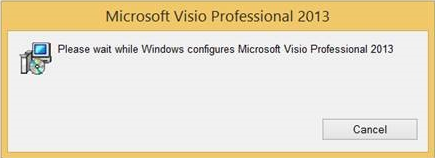
Cause
This is a characteristic of a missing file association configuration in the Registry.
Solution
Ensure these configurations are made in the Registry.
- Open the Windows Registry Editor.
Start > Run or click in the Search bar.
Type regedit and click OK.
- Ensure these settings are as defined
HKEY_CLASSES_ROOT\
.vsdm\
(Default) = Visio.DrawingMacroEnabled.15
.vsdx\
(Default) = Visio.Drawing.15
NOTE:These apply to Visio 2013 and Visio 2016.